Changelog
Follow up on the latest improvements and updates.
RSS

Hey all - if you're in equal disbelief that it's already August (Leo season is upon us!), come join me on Friday August 12th showing Spot some love on Product Hunt!!
Our goal is to hit #1 Product of the Day, and we can't do it without your support!! Here's how you can help:
1) If you don't have one already, create a Product Hunt account today! Go scope out some other sweet platforms on PH and throw out some upvotes like Halloween candy - your account needs to be "warmed up"
2) On Friday, August 12th, log in and toss us an upvote (and a comment would be sweet too!)
3) Reap the rewards of helping us grow!! The more traction we get this day, the better positioned we are to add more amazing engineers to our already incredible team!
Thank you for your support!!
A.J.
Hey all -
If you've been around Spot Virtual for a while, you've probably seen a lot of changes recently!
We've introduced Message Channels, Reply Threads, a ton of new accessories for your Avatar, but most importantly, a pretty slick new UI!
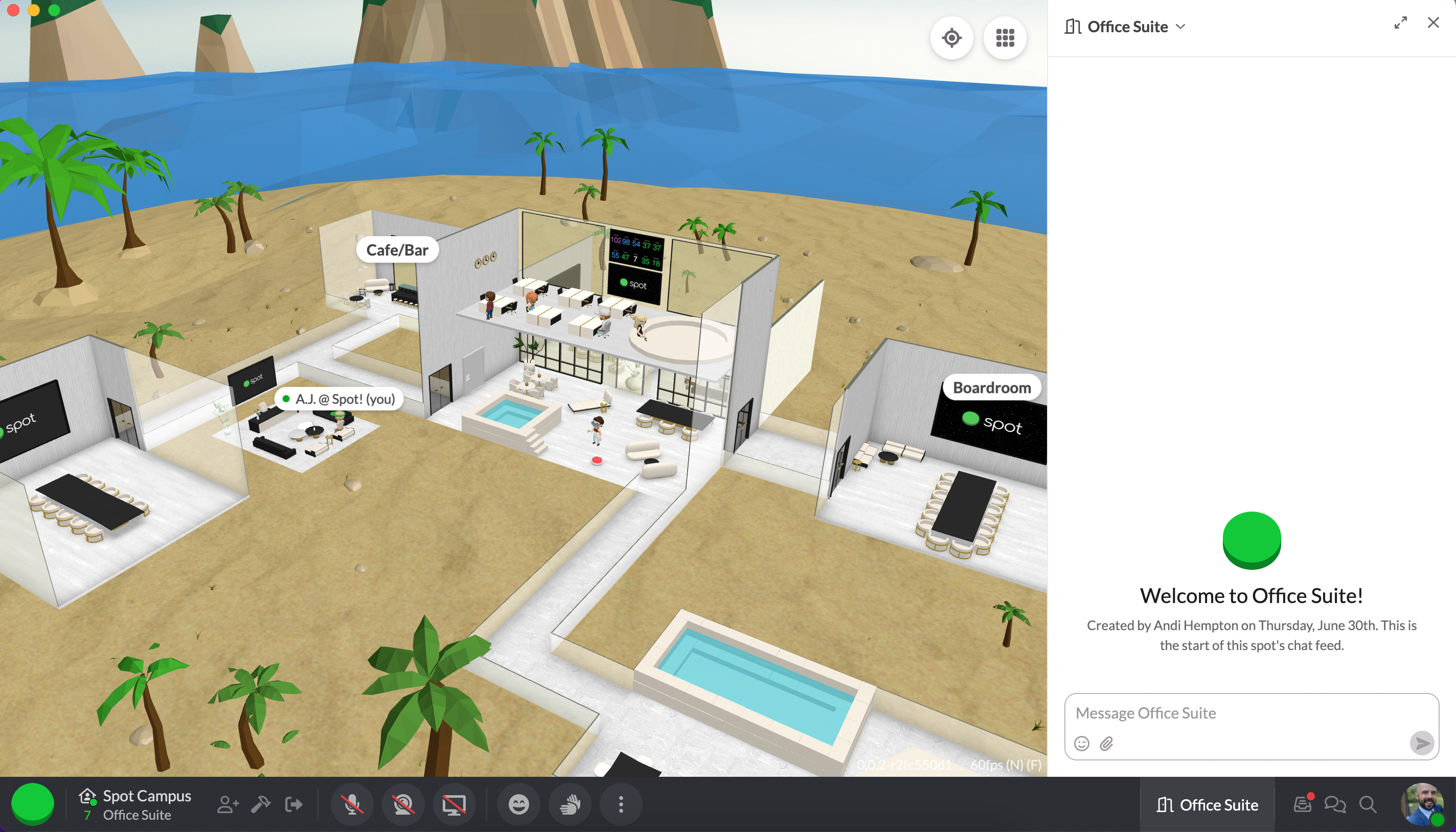
After lots of feedback, we consolidated messages, including your DM's, moved your microphone, webcam and screenshare controls to one consistent location, and beefed up quick search.
If you're not seeing the same view as me, just navigate to your User Settings - Advanced - Release Channel and make sure to select Spot2. Do a quick refresh, and voila! You'll be on Spot2.
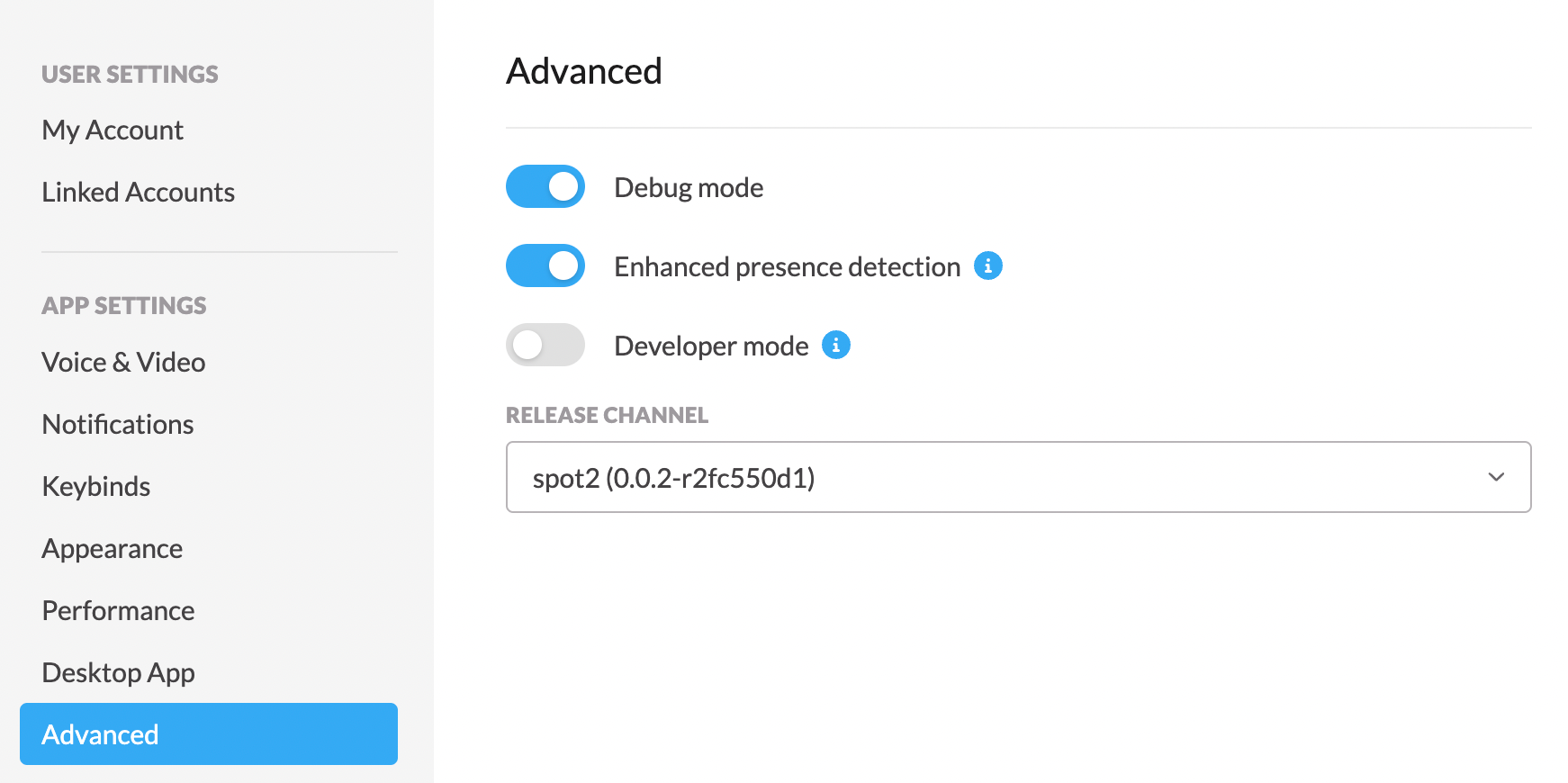
As always, drop me any feedback you've got! AJ@spotvirtual.com!

If it has been a while since you updated your office, why not try a new template today!
We've got everything from new furniture, design ideas, office plants and more!

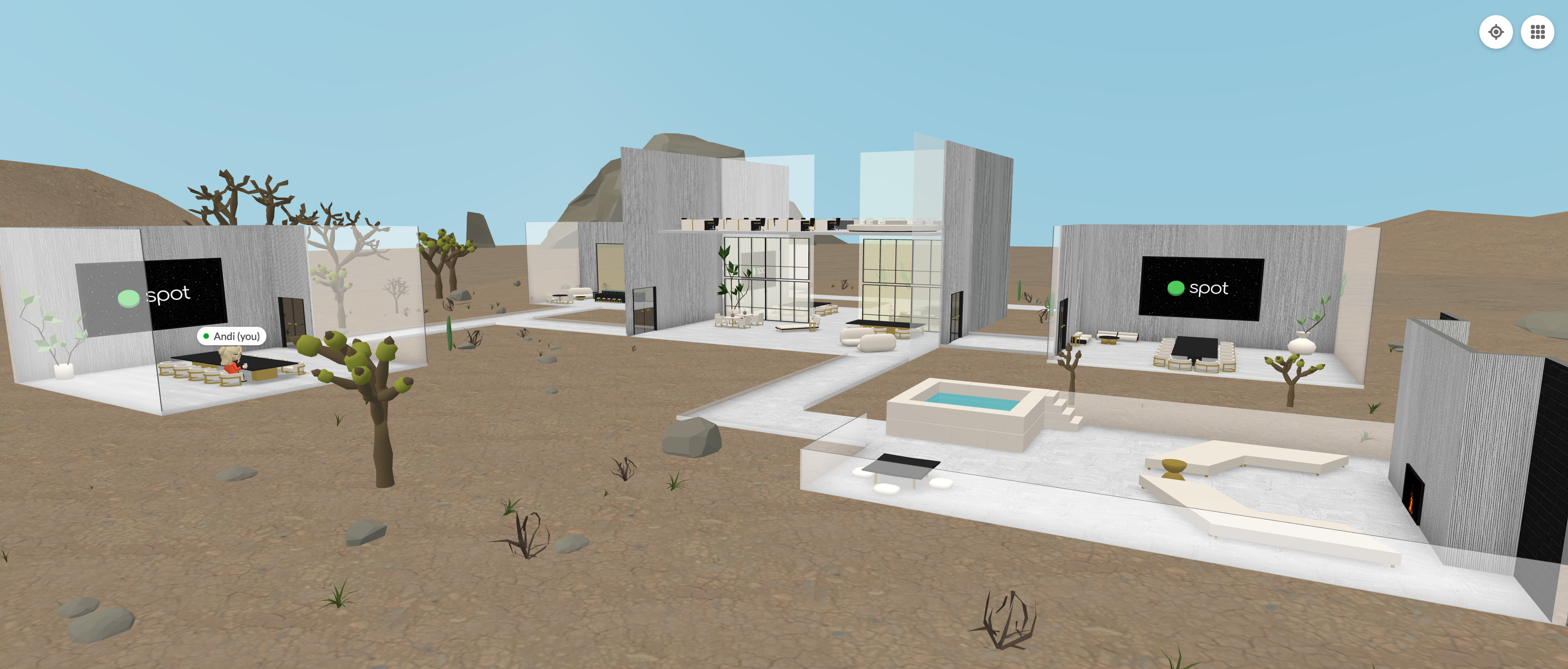
If you're gearing up for a summer road trip, it's important to do a quick check of the roads to see what's under construction. Well just like the stretch of Interstate 5 near Tacoma (IYKYK), our knowledge base is under construction... but I need your help!!
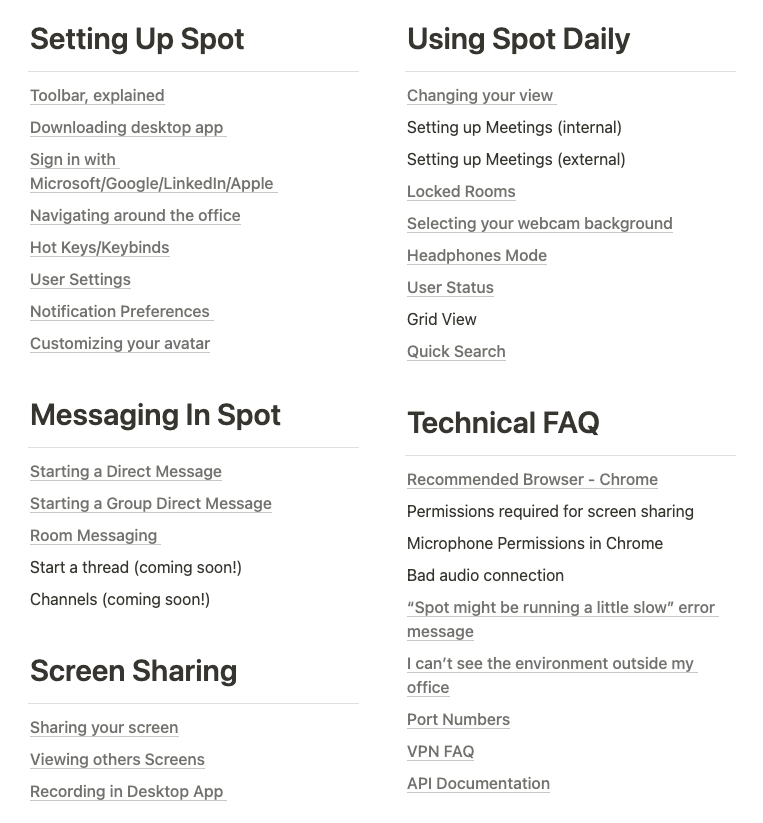
I have been working on trying to build a comprehensive way to share with you the best and easiest way to get Spot set up and shared with your team.
So... why do I need your help?
1) What am I missing? Is there any feature or concept that could have helped you get Spot setup faster?
2) Is there any questions your team asks you that would be easier covered with an article or video?
3) Have any other tools you've used before made onboarding REALLY easy for you, and you wish I did it that way? Share 'em with me!!
Ready to see the Knowledge Base?
*remember, this is under construction, and I'm still working on it, but would love your thoughts and feedback!! (and spoiler alert... there's some easter eggs of new functionality in there!!)
As always, if you've got any thoughts or feedback, just drop me a note! AJ@spotvirtual.com or Support@spotvirtual.com
and just for fun.... here's Sandy and I doing some construction work!

You can now download a comma-separated value (CSV) file of members and guests in your Spot team!
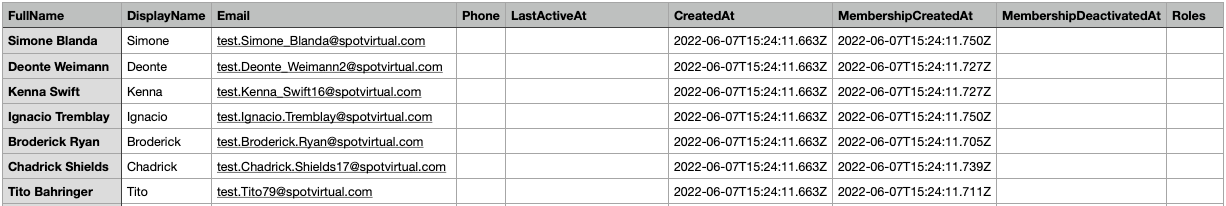
So, why might you use this feature?
- If you’re using Spot for your virtual office,you can use the spreadsheet to track adoption of Spot in your organization. Sorting by the LastActiveAt column will let you see who’s using Spot on a daily basis and who’s not. Then, you can reach out to less active users to remind them to join in on the fun!
- If you hosted a virtual event in Spot,you can now export the names of every person who attended your event. This information could be imported into your CRM or used to generate leads. Guests are not currently required to enter their email address or phone number when joining an event, but there could be a setting to require this information in the future.
Here’s how to download the file for your Spot team:
- Open the Team Settings page by clicking your team’s name in the left sidebar.
- Select “Members” in the menu.
- (Optional) Use the Filter menu to narrow down the users that will be included in the CSV file. You can filter on the user type (member or guest), role, and active status.
- Click the download icon, as shown in the image below.
- Open the downloaded file in Microsoft Excel, Google Sheets, or any other program that supports CSV.
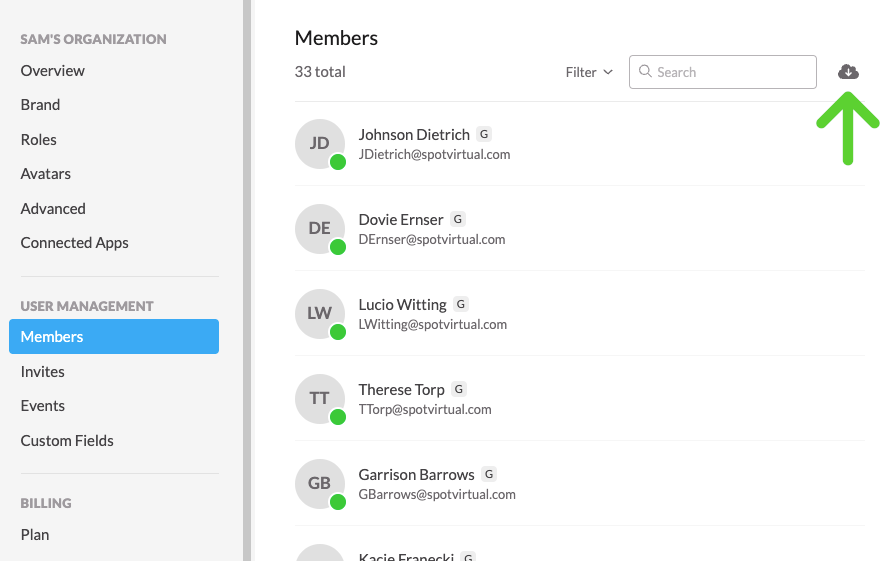
I've been a little quiet around here, cause we've been heads down working on something incredible... as always, if you're interested in getting on early access, just drop me a note! 🟢 AJ@spotvirtual.com 🟢
Now... on to the good stuff!
There's a whole new set of emotes available, allowing you to express yourself in a conversation or meeting - hopefully showing excitement and support more than disapproval of something said!
Don't forget that these emotes can be mapped to Keybinds in your user settings, allowing you to access them quickly!
The whole list of available emotes:
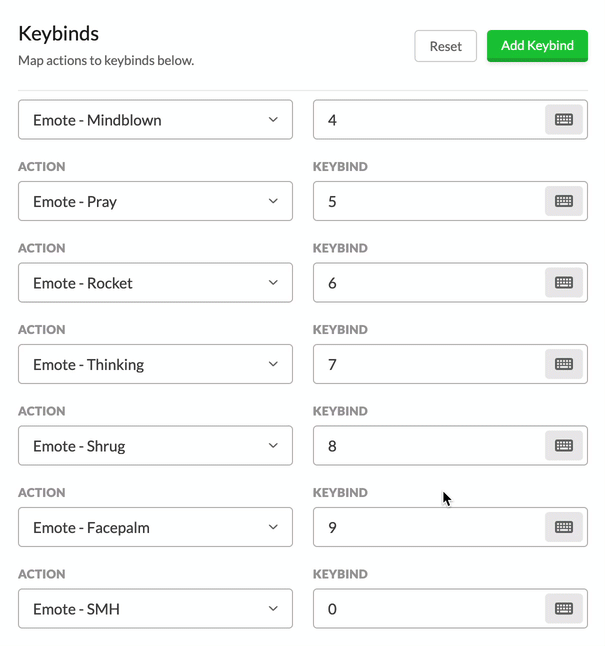
There's been a lot of built up hype around this one, and I'm excited to bring release our Avatar Builder to everyone!
Today, when you go to change your avatar, you'll see a BRAND NEW experience!

(don't tell my parents that I got a nose ring!)
To access the new Avatar Builder, select Change Avatar in either your user settings or by hovering above your avatar.

Next, have a blast building your avatar by selecting everything from your facial structure and clothing, or adding accessories like earrings, bracelets and more.
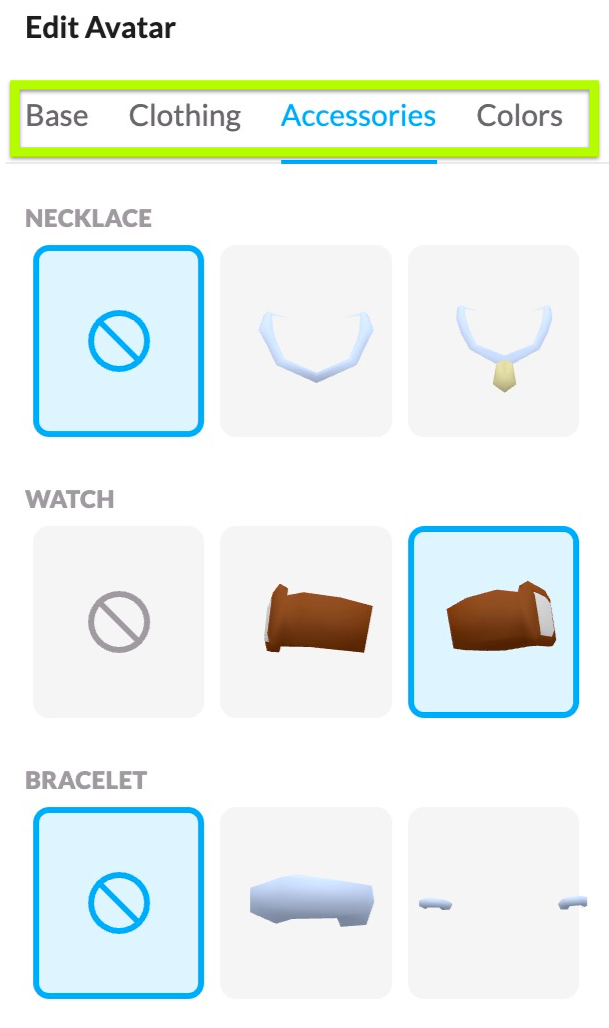

Also, look for the Randomize button in the lower left of the Avatar Builder for some fun and unique ideas
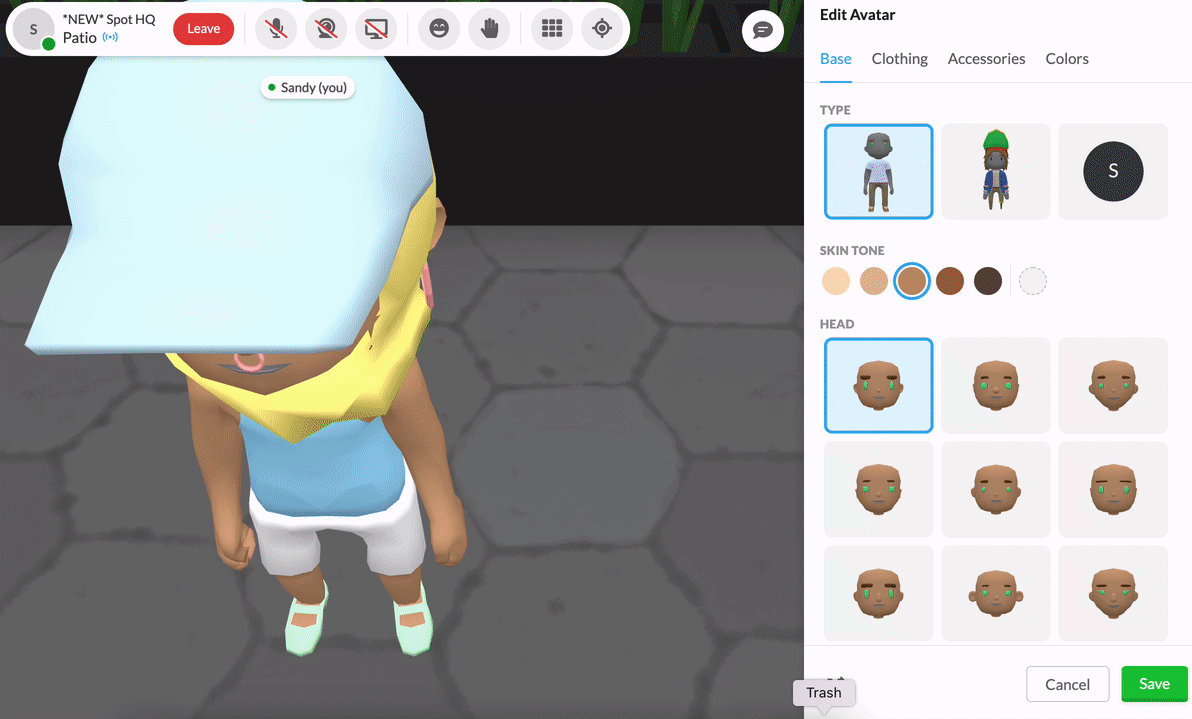
Mat and Wes are the geniuses behind everything here, so make sure to give them a virtual high five for creating this amazing experience!!
There's going to be more updates coming to the builder experience soon, and we'd love to hear what you'd like to have added! Drop me a note with any feedback!!
One of the things that I love about remote work, is the ability to work from ANYWHERE!
Whether you're working on the road from a mobile office like me, working from an office, or don't want to brag TOO much about the incredible view you have (like Franz from our team - check out his updates below!) we're happy to bring you a new option for your WFAnywhere setup!
Webcam Backgrounds & Blur
Now live in your User Settings -> Voice and Video, you've got options!
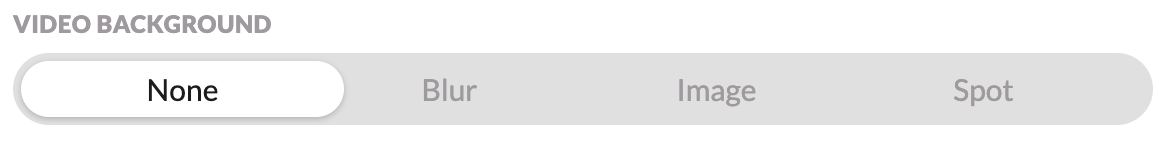
Blur
Would you ever know that I have a 10,000 piece framed puzzle of the world behind me? No way! Cause I've got my blur on! Check out that sweet slider to control the intensity of your Blur too!
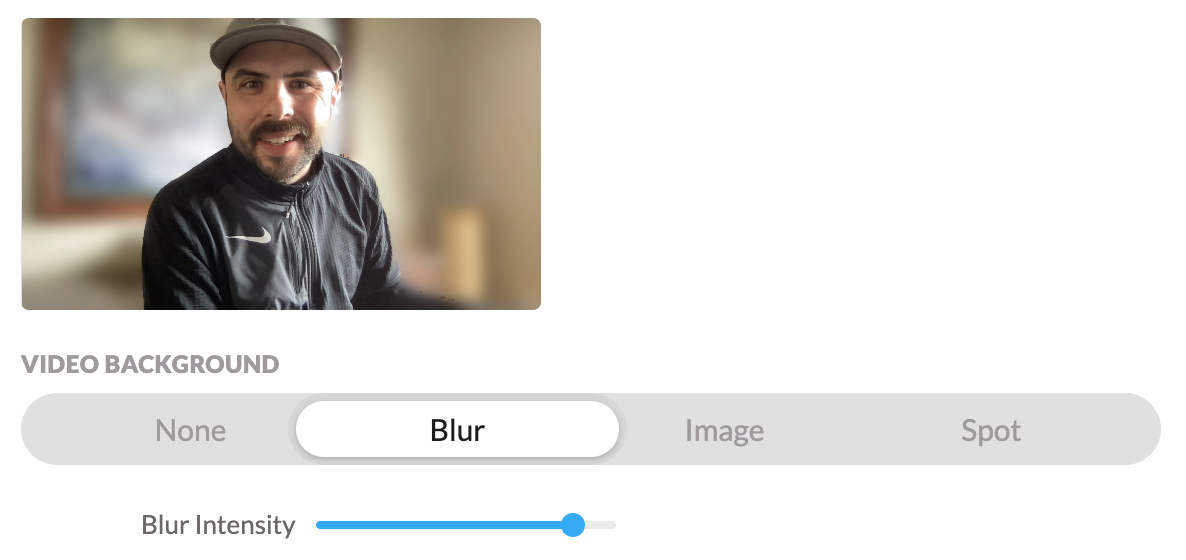
Image
Check out the library of curated images to use as your background - there's wide variety of options to choose from!
Also note that you can upload your own image! Just make sure it's a png or jpeg, and ideally 1280x720. Any images you upload can only be selected by you.
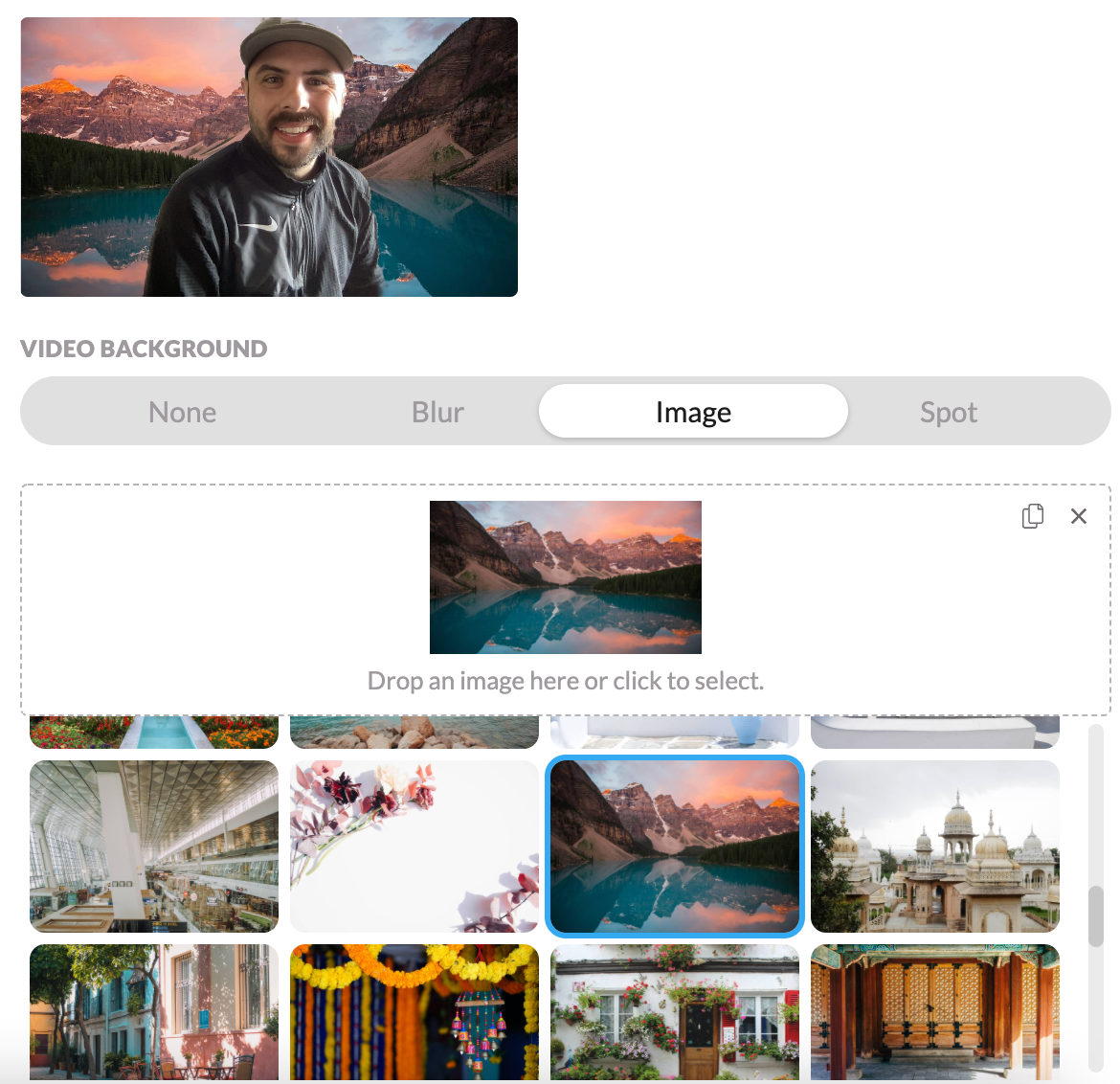
Spot
Since you worked so hard to build out your virtual office, why not show it off! Spot will take a screenshot of your office and set it as your virtual background.
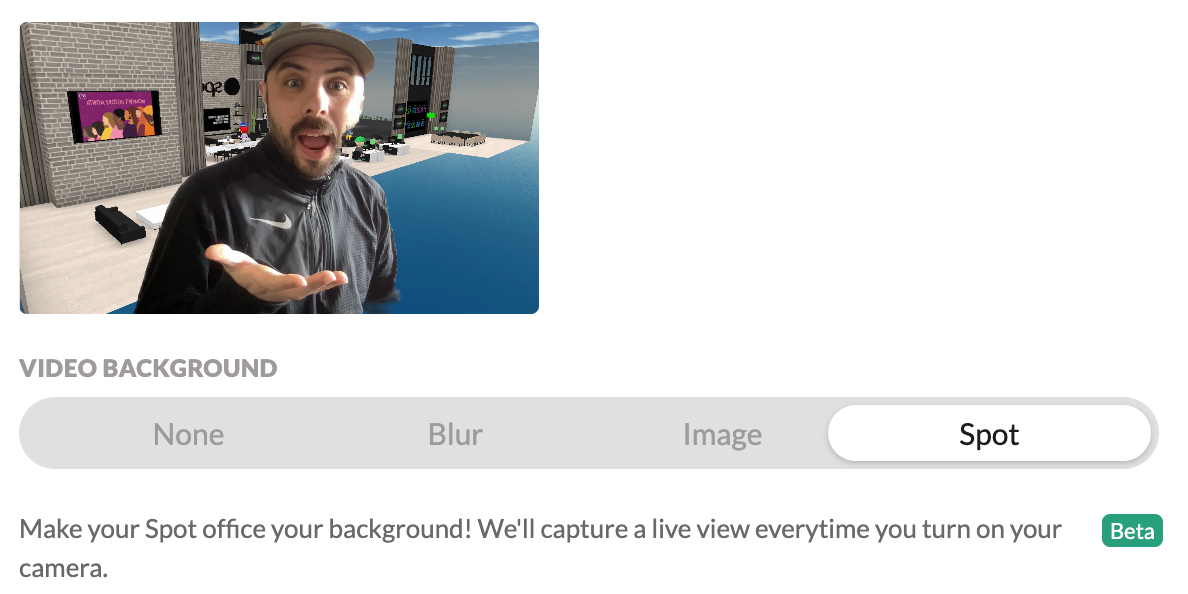
Grid View
Don't forget that once you and your team have selected a background, you can use Grid View to see these backgrounds in full view, or try out the new Invite in Grid View option for your guests! More info here!
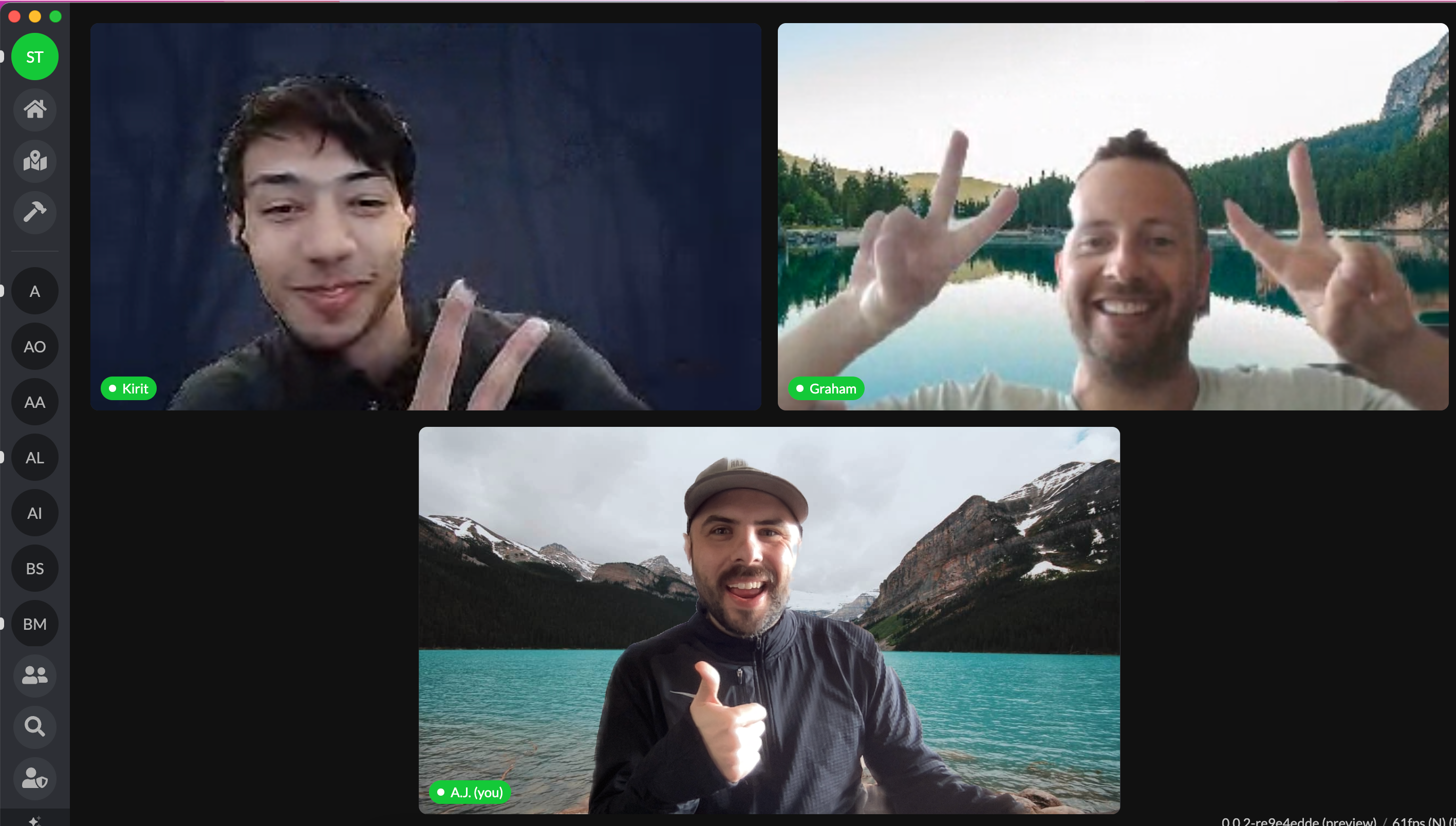
And now what you've all been waiting for, Franz doesn't need a virtual background of the ocean, he's right on it!
Franz's view from his new home!

Franz's new neighbor that stopped by to say hello!

Have some fun with this and send me a screenshot of the best background you've got!
The flowers are growing, and so are our integrations! Comin' in hotter than tulips in March is our Slack Integration!
"But A.J. why would we need a Slack integration when
Spot is SO MUCH BETTER
than Slack in the first place??" Great question, I'm glad you asked! It goes without saying that we listen to our customers, and since you asked for it, we built it! First things first -
Someone who is an Admin in both Spot and Slack needs to build the bridge that allows Spot and Slack to talk with each other.
Admins:
Navigate to Team Settings -> Connected Apps and follow the prompts to sync up Slack and Spot. 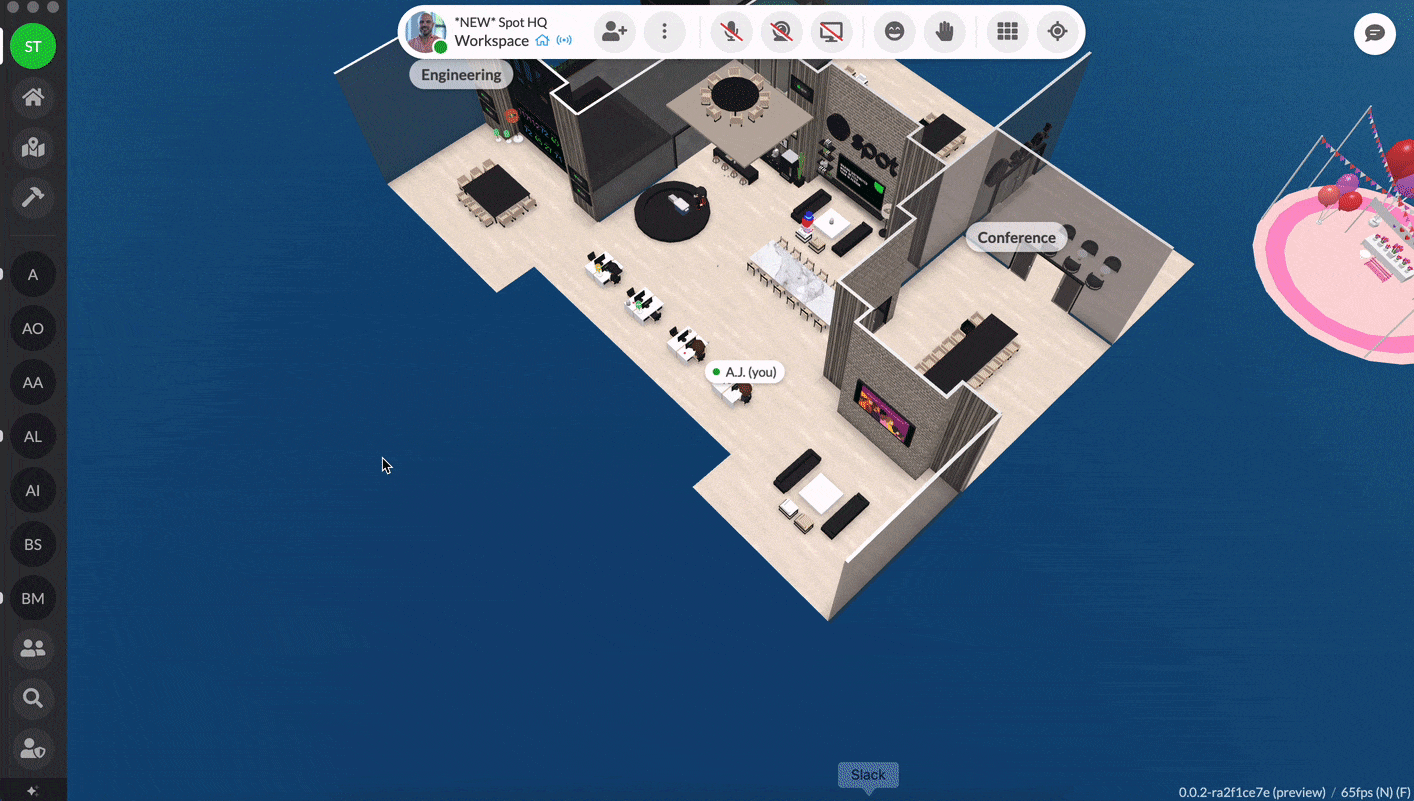
Keep checking back for when we go live with the Active User Notifications, but you already know I'll write up a great post for it when it's ready
Spot Users:
Once Slack has been connected, you'll need to go to your User Settings and authenticate the Spot/Slack connection. User Settings -> Linked Accounts -> Add Slack Account.
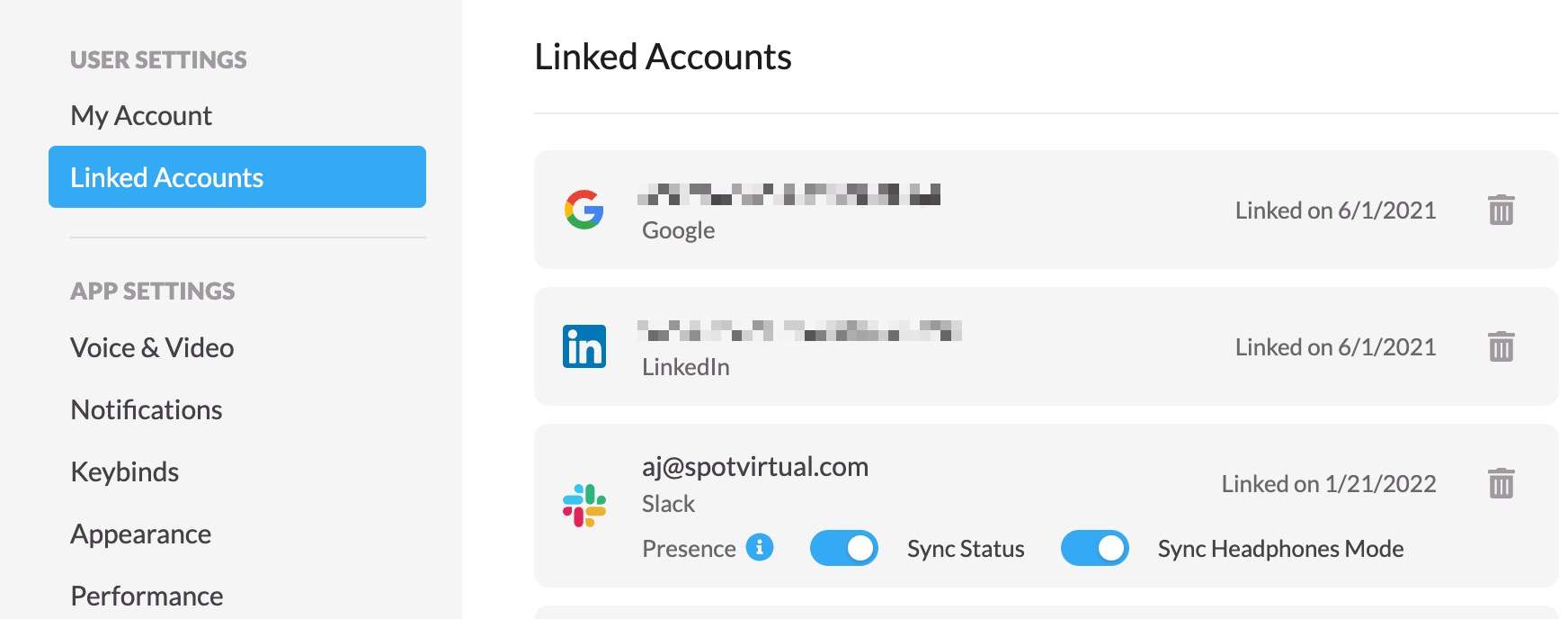
Sweet, now I'm hooked up! What can I do with Slack??
In the picture above, you'll notice that you can:
- Sync your Status
- Sync Headphones Mode.
This makes it easy for you to help your teammates know if you're heads down on a project and trying to limit distractions!
More importantly, now when you're conversing with someone in Slack, you can type /Spot (room name) to curate an invite link for them to meet you in Spot!
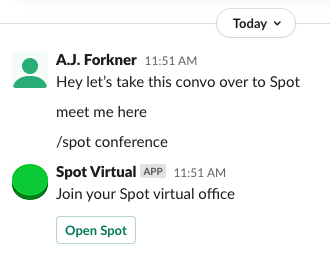
Okay this is AWESOME, but what about all the messaging that happens in Slack?
You can imagine, that's a pretty heft lift so we're still thinking through it. Drop us some feedback in the comments below.
You can also expect Spot to make a BIG overhaul to messaging soon, including Channels, Search, a larger viewing experience, and more!
I ain't dande-liein about how bad these flower jokes are, so give it a shot and let us know what you think!

☝️ ☝️ ☝️ ☝️ ☝️ ☝️ ☝️
This image look familiar?? A few weeks ago, I wrote a post about the Full Screen Grid View and the updates that came to it. Peep it here.
Now, that same view can be extended to guests that you invite into your Spot office!
It will help shorten the learning curve of the boring tools (ahem, rhymes with Vroom) that people are sick of using, and your decked out Spot Office!
How easy is this? It's literally one click!!
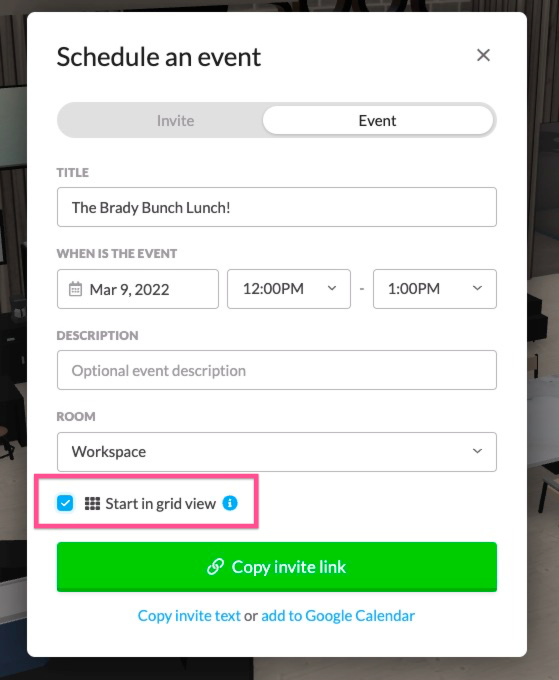
Whether you're inviting guests to swing by your office, or setting up an event, look for 'Start in grid view' and smash that checkbox.
Now, when your guests enter join, they'll be greeted with the tile view of videos, pictures, or screen shares that will help you kick off the meeting quickly!
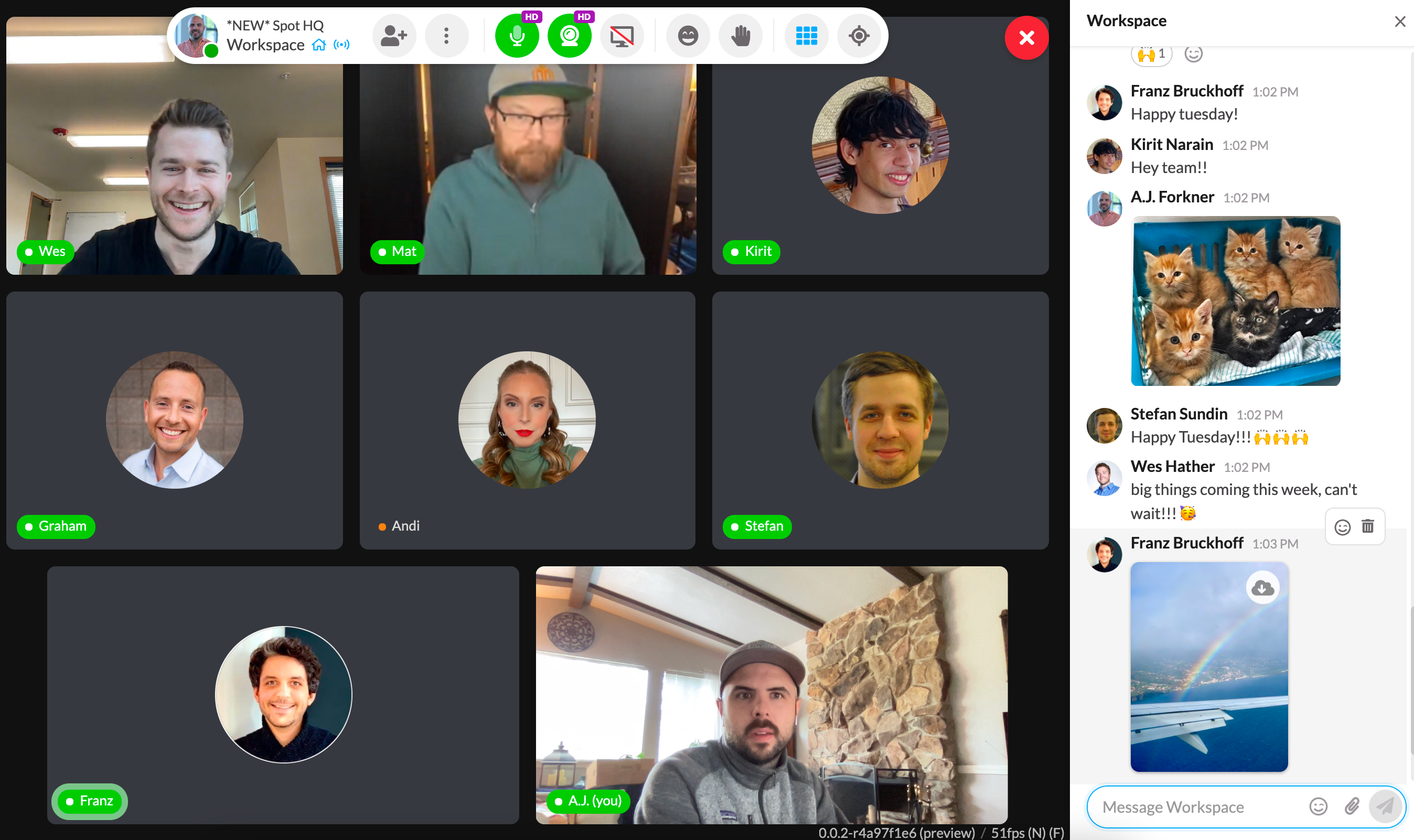
👇 👇 👇 (Here's Graham and I comparing Spotify playlists...
please don't judge my music selections
)👇 👇 👇 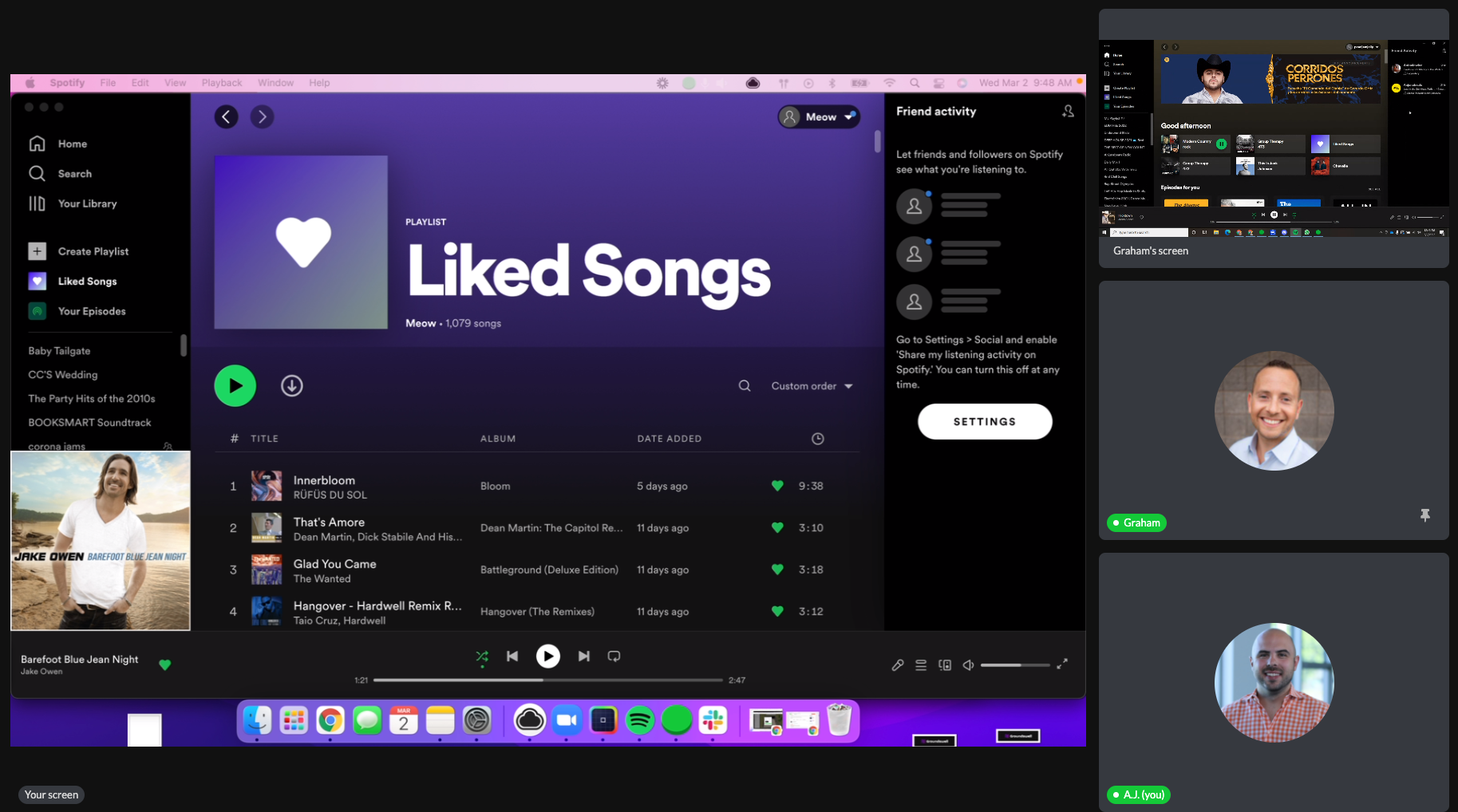
WHOOO! Tile View!!
As always, feel free to send me any feedback!
Load More
→