One of the things that I love about remote work, is the ability to work from ANYWHERE!
Whether you're working on the road from a mobile office like me, working from an office, or don't want to brag TOO much about the incredible view you have (like Franz from our team - check out his updates below!) we're happy to bring you a new option for your WFAnywhere setup!
Webcam Backgrounds & Blur
Now live in your User Settings -> Voice and Video, you've got options!
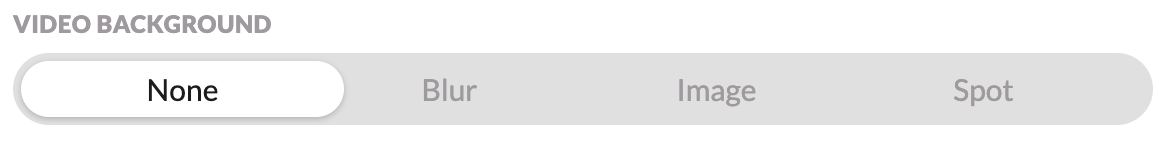
Blur
Would you ever know that I have a 10,000 piece framed puzzle of the world behind me? No way! Cause I've got my blur on! Check out that sweet slider to control the intensity of your Blur too!
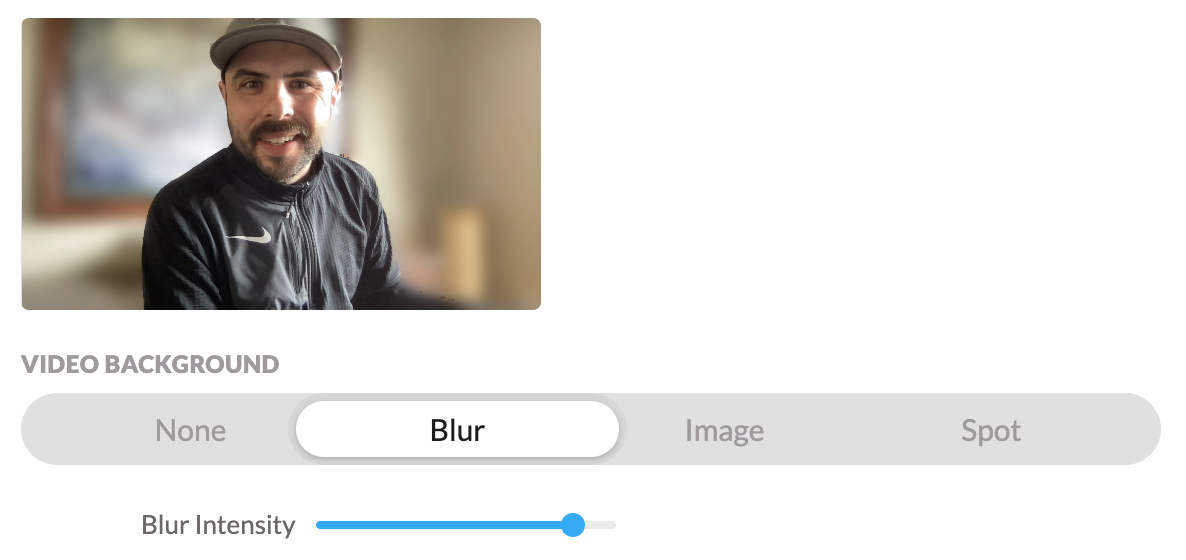
Image
Check out the library of curated images to use as your background - there's wide variety of options to choose from!
Also note that you can upload your own image! Just make sure it's a png or jpeg, and ideally 1280x720. Any images you upload can only be selected by you.
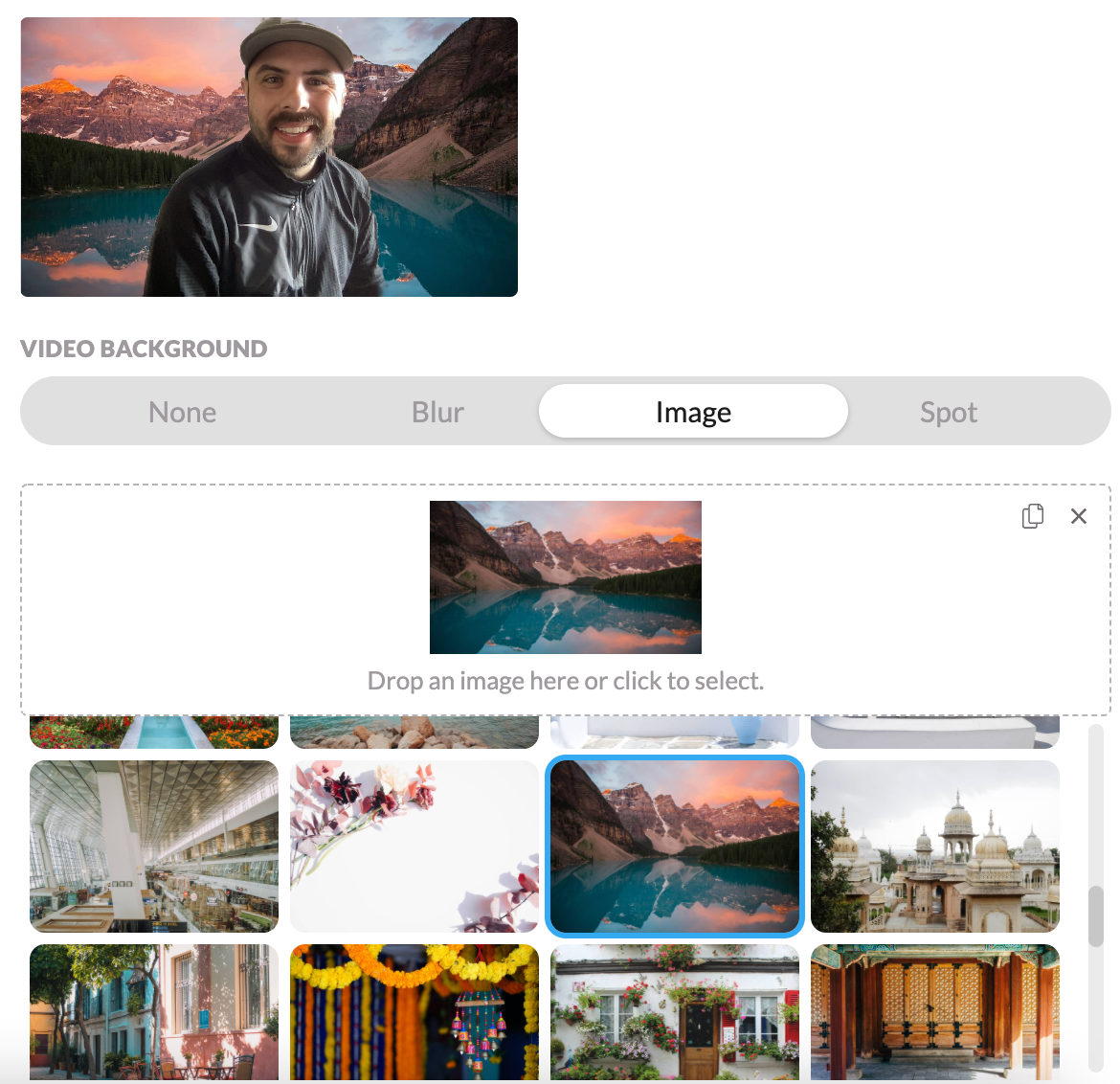
Spot
Since you worked so hard to build out your virtual office, why not show it off! Spot will take a screenshot of your office and set it as your virtual background.
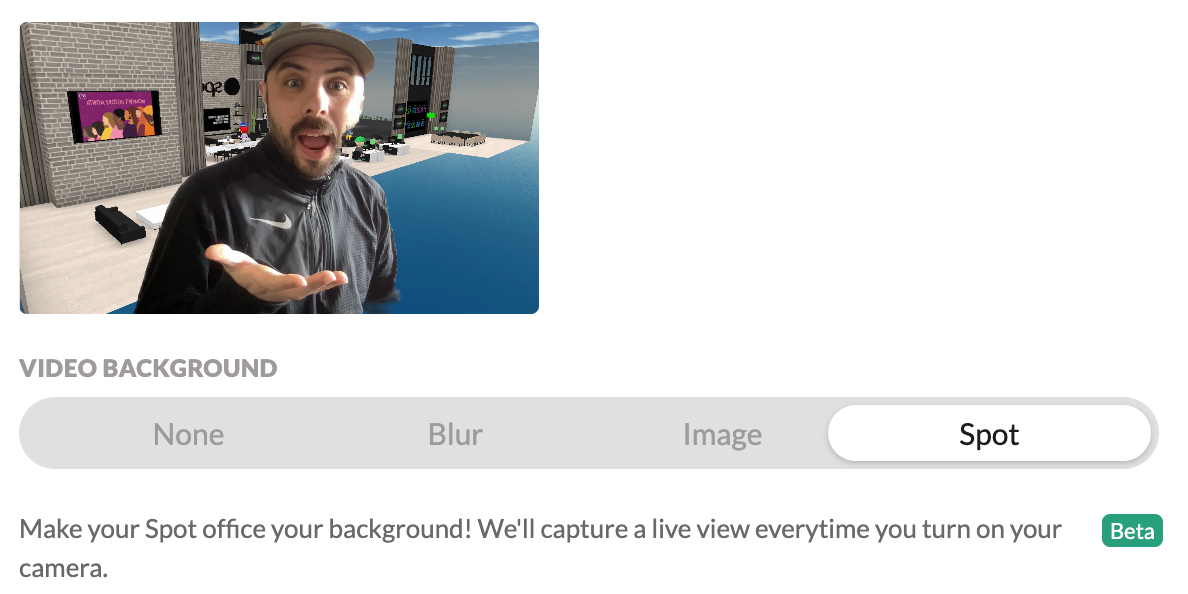
Grid View
Don't forget that once you and your team have selected a background, you can use Grid View to see these backgrounds in full view, or try out the new Invite in Grid View option for your guests! More info here!
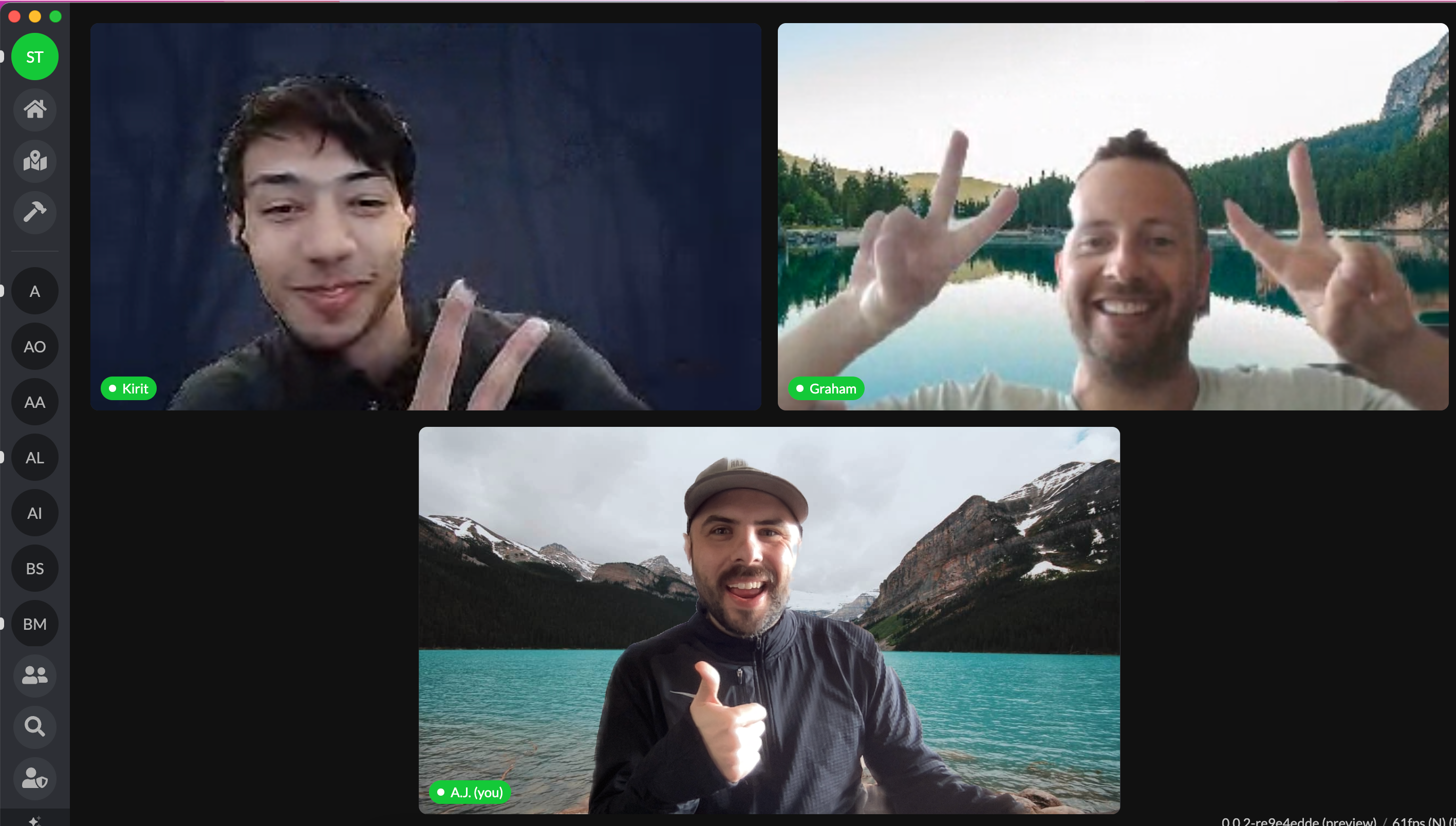
And now what you've all been waiting for, Franz doesn't need a virtual background of the ocean, he's right on it!
Franz's view from his new home!

Franz's new neighbor that stopped by to say hello!

Have some fun with this and send me a screenshot of the best background you've got!