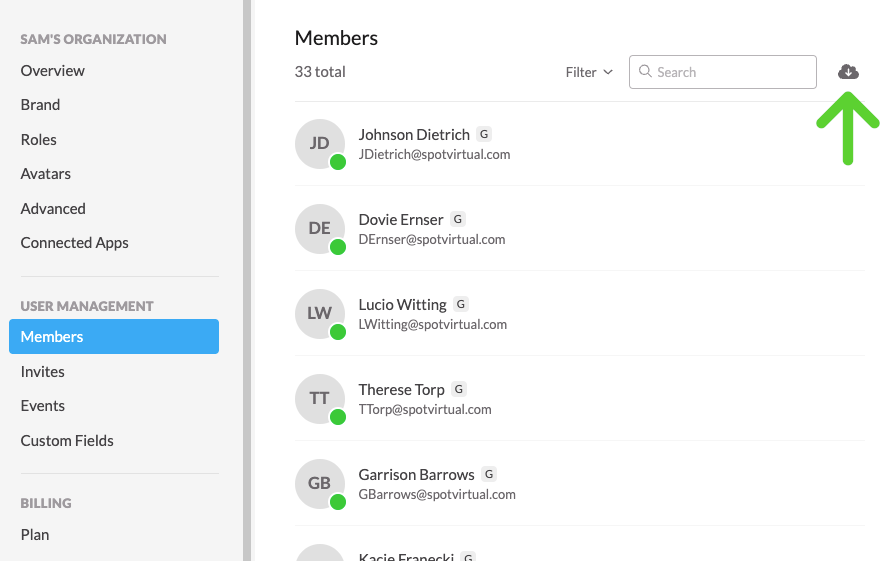You can now download a comma-separated value (CSV) file of members and guests in your Spot team!
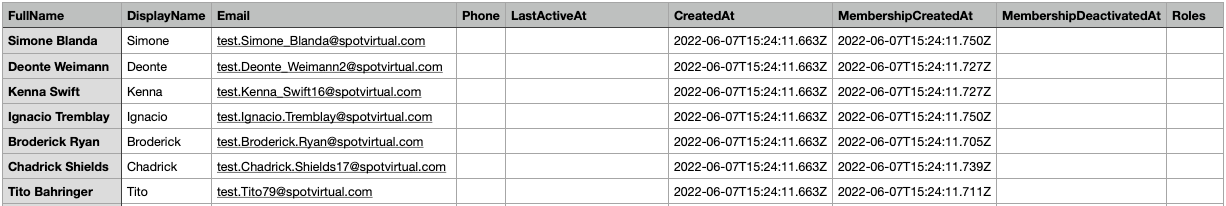
So, why might you use this feature?
- If you’re using Spot for your virtual office,you can use the spreadsheet to track adoption of Spot in your organization. Sorting by the LastActiveAt column will let you see who’s using Spot on a daily basis and who’s not. Then, you can reach out to less active users to remind them to join in on the fun!
- If you hosted a virtual event in Spot,you can now export the names of every person who attended your event. This information could be imported into your CRM or used to generate leads. Guests are not currently required to enter their email address or phone number when joining an event, but there could be a setting to require this information in the future.
Here’s how to download the file for your Spot team:
- Open the Team Settings page by clicking your team’s name in the left sidebar.
- Select “Members” in the menu.
- (Optional) Use the Filter menu to narrow down the users that will be included in the CSV file. You can filter on the user type (member or guest), role, and active status.
- Click the download icon, as shown in the image below.
- Open the downloaded file in Microsoft Excel, Google Sheets, or any other program that supports CSV.