The flowers are growing, and so are our integrations! Comin' in hotter than tulips in March is our Slack Integration!
"But A.J. why would we need a Slack integration when
Spot is SO MUCH BETTER
than Slack in the first place??" Great question, I'm glad you asked! It goes without saying that we listen to our customers, and since you asked for it, we built it! First things first -
Someone who is an Admin in both Spot and Slack needs to build the bridge that allows Spot and Slack to talk with each other.
Admins:
Navigate to Team Settings -> Connected Apps and follow the prompts to sync up Slack and Spot. 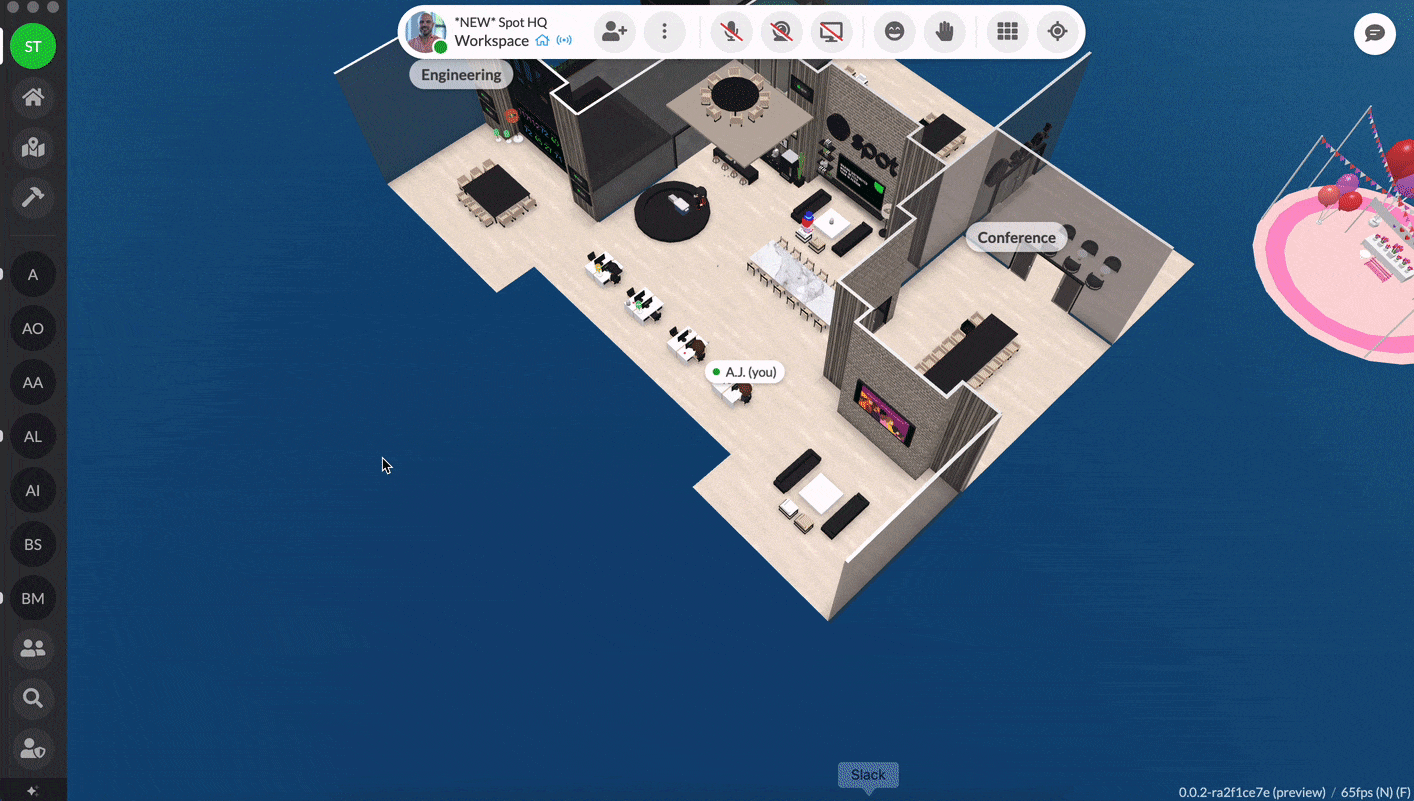
Keep checking back for when we go live with the Active User Notifications, but you already know I'll write up a great post for it when it's ready
Spot Users:
Once Slack has been connected, you'll need to go to your User Settings and authenticate the Spot/Slack connection. User Settings -> Linked Accounts -> Add Slack Account.
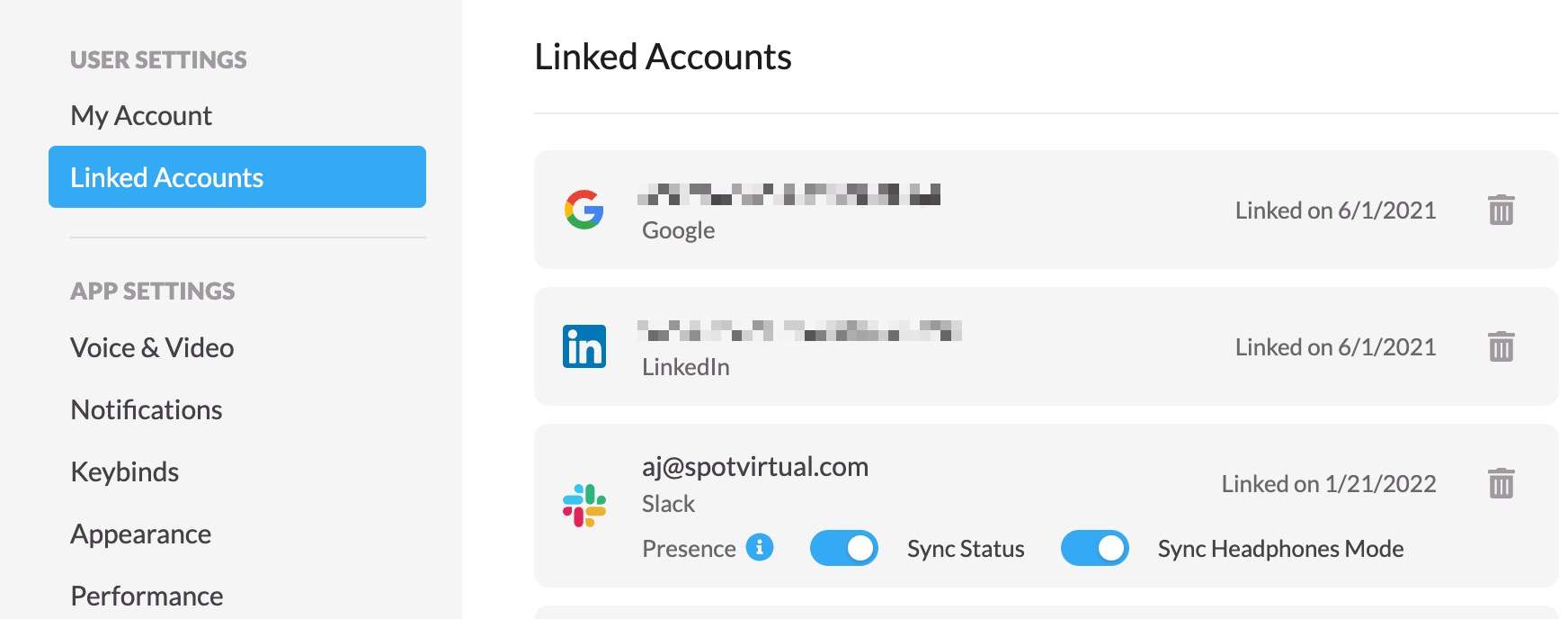
Sweet, now I'm hooked up! What can I do with Slack??
In the picture above, you'll notice that you can:
- Sync your Status
- Sync Headphones Mode.
This makes it easy for you to help your teammates know if you're heads down on a project and trying to limit distractions!
More importantly, now when you're conversing with someone in Slack, you can type /Spot (room name) to curate an invite link for them to meet you in Spot!
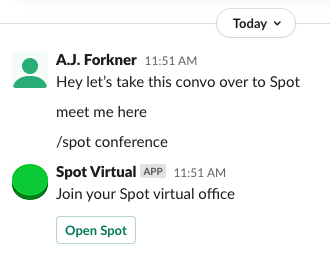
Okay this is AWESOME, but what about all the messaging that happens in Slack?
You can imagine, that's a pretty heft lift so we're still thinking through it. Drop us some feedback in the comments below.
You can also expect Spot to make a BIG overhaul to messaging soon, including Channels, Search, a larger viewing experience, and more!
I ain't dande-liein about how bad these flower jokes are, so give it a shot and let us know what you think!